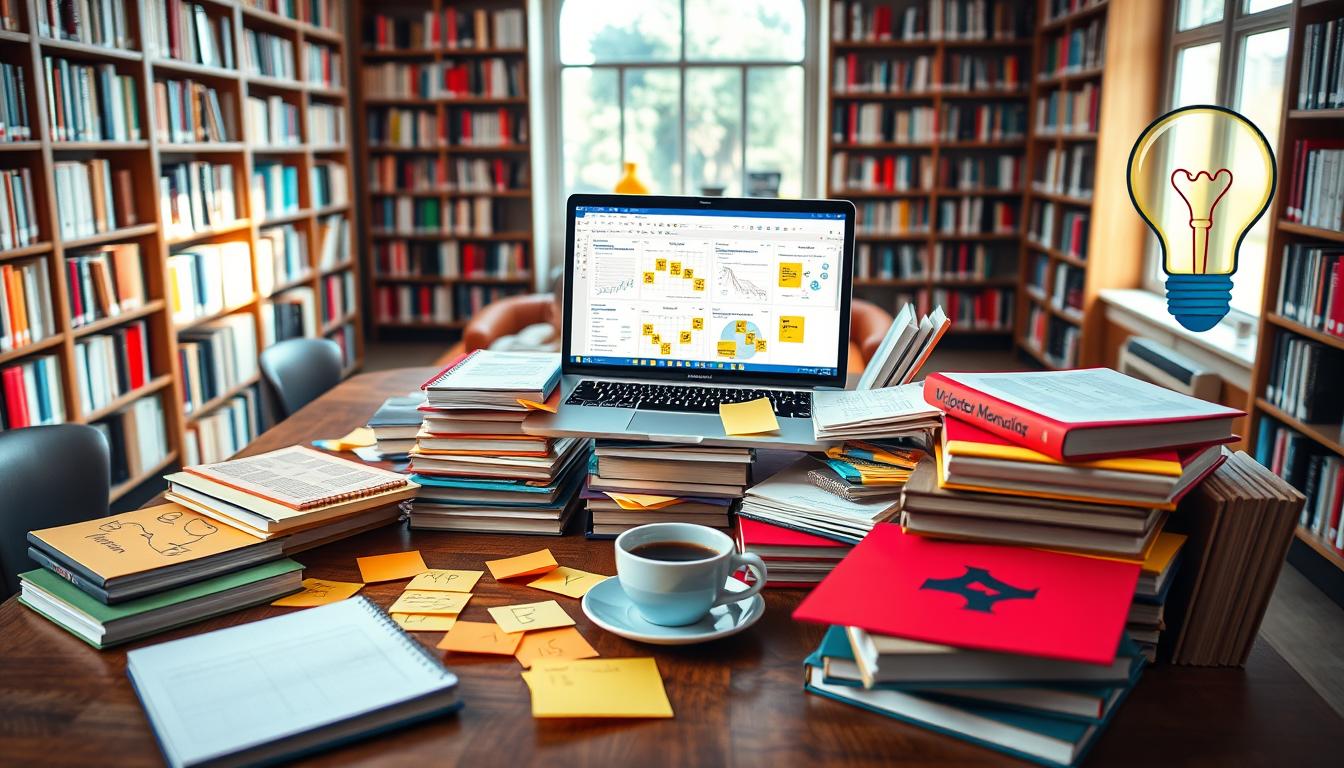Working together with others is key when getting ready for the Project Management Professional (PMP) exam. Using 8 tools for collaborative PMP study groups can make studying more efficient. The right PMP study tools help you communicate better and manage your time and resources well. This guide will show you the best study group software for your exam prep, helping you succeed in this competitive field.
Using these tools well can really improve how you study. It’s said that project collaboration tools save an office worker about 498 hours a year. That’s almost 24% of their work time. So, the benefits are obvious: better study sessions mean you understand and remember more, which helps you do well on the project management certification exam.
Now, let’s look at the details of these tools and how they can help you prepare for this important certification.
Understanding the Importance of Collaborative PMP Study Groups
Collaborative study groups are key to improving your learning during project management exam prep. They create a space where sharing knowledge is encouraged, benefiting all. Research shows that 71% of project managers see team collaboration as a major performance booster.
Being part of these groups increases accountability among members. This keeps everyone on track with their goals. Effective teamwork can increase productivity by 25%, helping everyone finish tasks faster. By working together and sharing resources, you can better understand PMI frameworks needed for certification.
It’s important to understand team dynamics for a balanced study environment. Each group member brings unique strengths and experiences. By combining these, learning project management concepts becomes faster. Studies show projects with good collaboration have a 60% higher success rate, highlighting the importance of teamwork in studying.
Being in a collaborative study group does more than just improve your knowledge. It makes exam prep more enjoyable and effective. By embracing teamwork, navigating project management becomes easier and more fun.
8 Tools for Collaborative PMP Study Groups: A Guide
Getting ready for the Project Management Professional (PMP) exam takes hard work and the right tools. The eight key online study resources listed below help your study group work better together. They make teamwork easier, improve communication, and boost productivity.
With the right collaborative tools for PMP study groups, you can handle tasks well, share knowledge, and meet deadlines. Using these tools can create a strong learning environment for everyone.
- Trello – A visual tool that organizes tasks in boards, making it easy to manage study schedules.
- Asana – Enhances team collaboration, allowing group members to assign and track responsibilities effectively.
- Wrike – Offers customizable project management features that adapt to different study styles.
- Paymo – Focuses on efficient time management, enabling members to allocate their study hours wisely.
- JIRA – Ideal for tracking progress and organizing study materials systematically.
- Basecamp – Simplifies communication, ensuring everyone stays informed and engaged.
- Notion – A versatile tool that integrates notes, tasks, and project management seamlessly.
- Slack – Provides a platform for real-time discussions and file sharing, boosting study group interaction.
Today’s project managers love these tools, with 75% saying they help track and control projects better. Also, 90% of successful projects have a clear scope. Using these project management software tools in your study group can help you all pass the exam.
Trello: Organizing Study Tasks Visually
Trello is a key tool for organizing study tasks visually. It uses a card-based system to help manage assignments. This keeps your study group on the same page. It also offers many features to boost collaboration and productivity.
Features of Trello for Study Groups
Trello has many options for organizing tasks visually for study groups. Here are some key features:
- Customizable boards, lists, and cards for categorizing tasks.
- Checklists within cards to break down assignments into manageable steps.
- Deadline management with notifications for due dates, highlighted by color-coded labels.
- Integration with collaborative study tools such as Google Drive and Slack.
- Different privacy settings to control who can see your boards.
The drag-and-drop interface makes it easy for everyone in your study group to use. Big companies like Google and Adobe use Trello. This shows it’s effective in many areas.
Pros and Cons of Using Trello
Using Trello for study sessions has its ups and downs:
| Pros | Cons |
|---|---|
| User-friendly interface that makes task management intuitive. | Limited reporting features for detailed analysis. |
| Flexibility in managing multiple projects visually. | May need extra tools for complex project management. |
| Automation tools available to reduce repetitive tasks. | Some advanced features are only in premium subscriptions. |
Knowing these pros and cons helps decide if Trello fits your study group’s needs for the PMP exam.
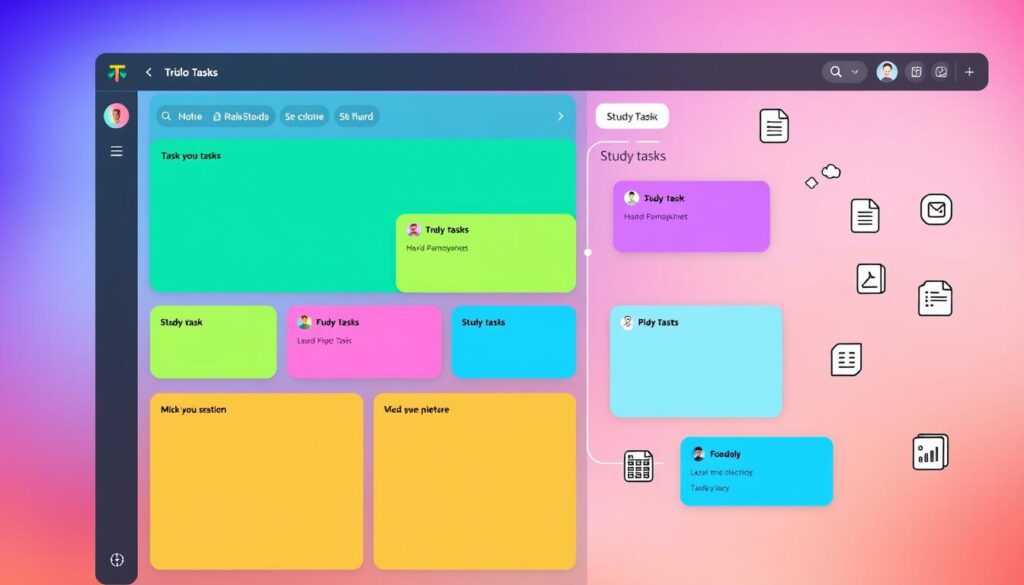
Asana: Enhancing Team Collaboration for PMP Exam Preparation
Asana is a powerful tool that helps your PMP study group work better together. It offers many features for clear communication and organization. These include project timelines, reminders, and customizable templates to make studying easier.
Key Features Beneficial for Study Groups
Asana’s collaboration tools for study groups are easy to use and very helpful. Some key features are:
- Project Timelines: See your project’s timeline clearly to keep everyone in sync.
- Task Assignment: Assign tasks to team members to keep everyone responsible.
- File Sharing: Share documents and resources easily within the platform.
- Due Date Reminders: Get reminders for deadlines to stay on track.
- Customizable Templates: Use PMP exam prep templates to work more efficiently.
Pricing Models and Accessibility
Asana’s pricing fits different needs, making it available to all study groups. You can start with the free basic version to try out its Asana features. For more features, premium plans start at $10.99 per user, helping your team work better together.
| Plan Type | Price (Per User/Month) | Key Features |
|---|---|---|
| Basic | $0 | Task management, basic dashboards, calendar view |
| Premium | $10.99 | Advanced project timelines, reporting features, custom templates |
| Business | $24.99 | Workload management, portfolios, advanced integrations |
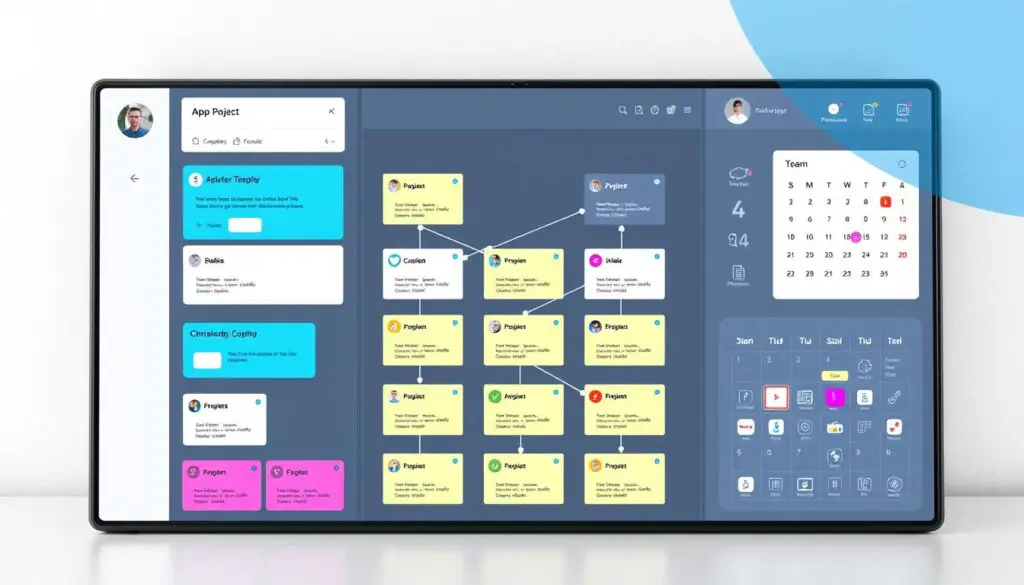
Wrike: Customizable Project Management for Study Sessions
Wrike can greatly improve your study group’s work. It lets you tailor workflows to fit your study needs. This makes your sessions more organized and efficient.
Its strong features help keep everyone on the same page. This ensures everyone is ready for their tasks.
Integrating Wrike into Your Study Routine
To use Wrike in your studies, follow these steps:
- Create custom project templates that fit your study plan.
- Use time-tracking to see how much time you spend on studying.
- Set reminders for deadlines to keep everyone on track.
These Wrike features boost your group’s productivity. They help you focus on studying, not on managing tasks.
Collaboration Features of Wrike
Wrike’s collaboration tools make it stand out. Key features include:
| Feature | Description |
|---|---|
| Real-time Updates | Get live updates on task progress and changes. |
| Collaborative Dashboards | See everyone’s progress and contributions together. |
| File Sharing Options | Share study materials easily with your group. |
| Task Visibility | Know who’s working on what, promoting accountability. |
| Workload Distribution | Distribute tasks fairly to avoid overloading anyone. |
These tools make communication smooth. They help keep your group working well together. Wrike is a top choice for many because of its teamwork focus.

Paymo: Effective Time Management for Study Groups
Paymo is a great tool for study groups to manage their time better. It lets members track how much time they spend on tasks. This helps them stay focused and work more efficiently during study sessions.
Its easy-to-use interface and key Paymo features make it easy to handle tasks. This ensures everyone stays on track and is responsible for their work.
How Paymo Supports Study Group Productivity
Paymo boosts productivity with its detailed reporting features. Teams can see how they’re doing in real-time and make changes if needed. They can view tasks in different ways, like lists or Gantt charts, to fit their work style.
This flexibility is key for managing time well in study groups. It helps everyone work at their best.
The My Tasks area brings all tasks together in one spot. This focused area helps manage study time better. It’s important for keeping up with exam prep.
Paymo also works with Google Calendar and Adobe Creative Cloud. This means members can keep their schedules and study plans in sync without losing any data.
The Team Scheduler in Paymo shows who’s busy and who’s free. This makes it easier to plan study sessions. It helps avoid feeling overwhelmed, which is common among remote workers.
| Paymo Features | Benefits for Study Groups |
|---|---|
| Task visualization options (list, board, Gantt chart) | Allows members to manage workload according to their preferences |
| Team Scheduler | Helps in identifying availability and workload |
| Integration with Google Calendar | Ensures all schedules are aligned, minimizing missed commitments |
| Reporting features | Facilitates real-time progress evaluation and adjustments |
| My Tasks area | Consolidates tasks to enhance accountability and management |

JIRA: Tracking Progress in Collaborative Study Projects
JIRA is a top tool for managing study projects, great for groups getting ready for PMP exams. It’s excellent at organizing tasks and tracking progress. This makes it key for study groups that need to keep their workflow in check.
Utilizing JIRA for Effective Exam Prep
JIRA tracking helps set up clear tasks and track team work. It lets you set project timelines and deadlines. This keeps everyone on track for PMP certification.
The software breaks tasks into sprints. This helps focus and speeds up study.
Key Features of JIRA for Organizing Study Materials
JIRA has many features for organizing study materials:
- Customizable Dashboards: These dashboards give a real-time view of your project status. They help track individual and team progress.
- Agile Methodologies: Scrum and Kanban boards help manage resources and streamline study sessions.
- Reporting Tools: Use agile metrics like burndown and velocity charts to check performance and find issues.
- Collaboration Features: Real-time updates keep everyone informed about task progress.
- Integration Capabilities: With over 3000 apps, JIRA can be tailored for different study needs.
JIRA’s strong features make it a top choice for managing study projects for PMP exams.
Basecamp: Simplifying Communication Among Study Group Members
Basecamp is a powerful tool that makes study group communication better. It helps in managing projects well. It keeps everyone informed and involved, making it a top choice for project management software.
Benefits of Using Basecamp for Study Coordination
Basecamp’s user-friendly interface makes managing study group activities easy. Teams can track tasks and deadlines easily. This ensures everyone is on the same page.
It also has a message board for updates and discussions. These features help the group stay focused on their goals and deadlines.
Features That Facilitate Collaboration
Basecamp has many features that help with project management. These include:
- To-Do Lists: Keep track of individual responsibilities and deadlines.
- File Storage: A centralized location for all essential study materials.
- Scheduling Tools: Visual timelines help plan study sessions effectively.
- Commenting on Tasks: Enables direct discussions on specific items, improving clarity.
With these tools, Basecamp makes collaboration easier. It helps study groups achieve their goals more efficiently. It promotes transparency and communication, ensuring everyone contributes to the group’s success.
| Feature | Benefit |
|---|---|
| Message Board | Centralizes discussions and updates to keep everyone informed |
| File Storage | Provides easy access to study materials for all group members |
| To-Do Lists | Enhances task management and accountability within the group |
| Scheduling Tools | Facilitates effective planning of study sessions and deadlines |
| Commenting Capability | Improves communication on specific tasks, aiding in clarity and focus |
Conclusion
Using collaborative PMP study tools is key for getting ready for the Project Management Professional (PMP) certification. These tools make it easier for study groups to work together. They help manage tasks well, keeping everyone on the right path.
The PMP certification is recognized worldwide and can boost your salary by up to 25%. Using these tools can really help you pass the exam.
Tools like Trello, Asana, or JIRA make study sessions more productive. By focusing on People, Process, and Business Environment, you can use your time wisely. This way, you cover all the needed knowledge.
These tools also help you master the Project Management Body of Knowledge (PMBOK) Guide. This is important for your career.
In today’s job market, having a PMP certification is a big plus. It shows you have skills in emotional intelligence, communication, and leadership. These tools help you learn better, preparing you for both the exam and your career.
Source Links
- Project Management Collaboration Tools
- Free PMP Exam Questions – 120 PMP Practice Test Questions
- 22 Project Management Tools & Techniques for Project Managers
- Top 8 PMP Tools Every Project Manager Should Use in 2025
- Affinity Diagram for PMP Planning Tools – Project Management Academy Resources
- Top 10 Project Management Tools: Comprehensive Guide [2024]
- Inputs, Tools, Techniques & Outputs – A Complete Guide to PMP ITTO | PMTI
- 11 Best Project Management Collaboration Tools for Marketing Teams in 2025
- What is Trello and How To Use It?
- THE BEST TOOLS FOR PROJECT MANAGEMENT AND HOW TO USE THEM: A Guide for Mastering Technical Skills
- Trello: Is it the best project management software for your team?
- Project Management Phases: 5 Clear Steps to Success [2025] • Asana
- Project Collaboration: Tool And Tips You Need To Know
- Asana Academy
- project management guide for wrike users
- Wrike Review (2024): An Integrated Project Management and Collaboration Platform | PM Study Circle
- Resources on Project Management Methodologies | Wrike Blog
- How to Work Remotely and Improve Productivity by Using Paymo
- Project Management – An Extensive Guide for 2024
- 9 Best Agile Project Management Tools | Atlassian
- 9 Best Scrum Tools to Master Project Management | Atlassian
- What is JIRA – How to Use Jira Testing Software Tool
- 10 Best Project Management Software Reviewed by Experts
- The Ultimate Project Management Cheat Sheet for CTOs
- 60 Best Project Management Software of 2024 | Full Guide
- The Ultimate Guide to PMBOK Guide and PMP Certification
- 11 Must-Know Collaboration Skills for Project Managers [Guest Post]
- How to Prepare for the PMP Exam: The Top Resources for PMP Study